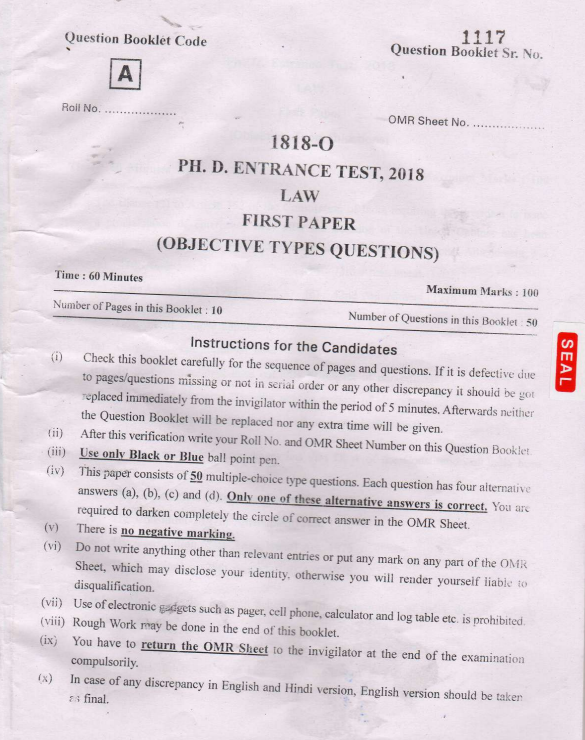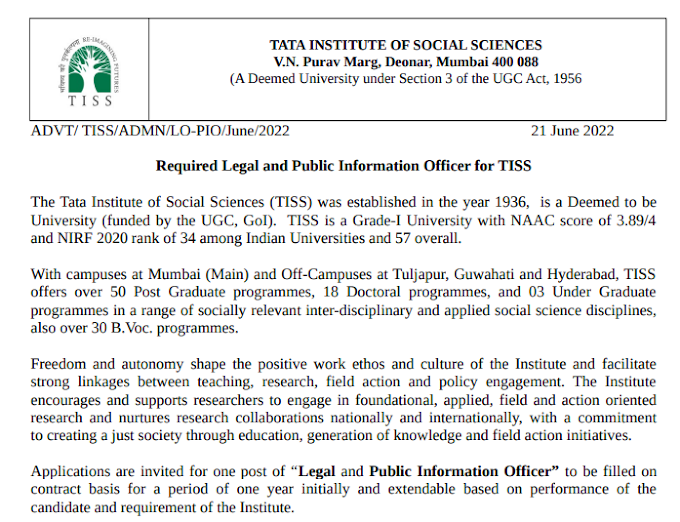UGC NET December, 2019
Procedure for Challenge of Provisional Answer Keys of UGC NET December, 2019
- 1. Please go to NTA website ugcnet.nta.nic.in
- 2. Click “View Question Paper and Challenge Provisional Answer Key”.
- 3. Login with your Application Number and Date of Birth or Password and enter Security Pin as displayed and Submit.
- 4. Click “Challenge/s regarding Answer Key”.
- 5. You will see Question IDs in sequential order.
- 6. The ID next to the question under the column ‘Correct Option’ stands for the correct Answer Key to be used by NTA.
- 7. If you wish to challenge this option, you may use any one or more of the Option IDs given in the next four columns by clicking the check box.
- 8. After clicking your desired option, scroll down, ‘Save your Claim’ and move to next screen.
- 9. You will see a display of all the Option IDs you have challenged.
- 10. You may want to upload supporting documents in which you can select ‘Choose File’ and upload (all documents to be put in a single pdf file).
- 11. Click on ‘Save your Claim Finally’.
- 12. You will find a screen displaying your challenges.
- 13. Kindly pay the fee by clicking on ‘Click here to Pay Fee’.
- 14. Select Mode of Payment and Pay your fee @ Rs. 1,000/- for each question challenged. Make payment through Debit/Credit Card/Net Banking. In case your challenge is found correct, your fee will be refunded in the same account.
See link